.png)
In our blog post on management reporting, we mentioned using Tempo Timesheets and Tempo Planner to track the time spent on tasks. We have implemented Tempo for customers and it is a very good product. One of the first steps is to understand what reporting the customer needs from a management point of view. This will be used to identify the configuration, and build a prototype to ensure that the customer gets what they need.
One of our customers had 500 developers and needed to correctly log the time used on development projects for HMRC R&D tax credits. Their existing system was spreadsheet driven - we replaced this with Tempo, providing a better audit trail and much better scalability.
In the blog below, we are going to discuss capacity planning and time tracking. If you don't need capacity planning, it is perfectly OK to use the time logging features to record hours against individual issues, and then report on this.
Why track time? Isn't "Done" enough?
Just knowing that a task is done, is not always enough. Did something take 1 hour, or 10 hours? It may be that certain tasks are much more expensive to complete than was realised, or that effort is not being directed in an optimal way. As well as understanding where money is going, there are various other reasons why companies have to know how long it has taken to complete work:
- Billing to customers for project work or support
- Calculating R&D tax credits for HMRC, and providing an audit trail
Capacity planning
Tempo also has excellent Capacity planning. This can be useful for predictable tasks where you want to maximise the throughput of your team, and you want to plan activities on a calendar. Broadly speaking it works as follows:
- Managers can allocate tasks to their team members on a Team calendar, and view over/under capacity.
- Individual team members can see their expected tasks on a personal Calendar.
- Individual team members can re-plan work. They will also log the hours spent on Jira tasks, which will add up on their timesheets.
- Managers can approve timesheets (if required).
- Tempo also provide a mobile app which has 365 and Google calendar integration, so people can keep up to date with their work on the move. (You can use the calendar integration without having the app.)
Example
We are going to return to our Marketing tasks project that we have used on our blogpost regarding management reporting.
We start out with a Kanban Board which shows the work in progress, and the work that has to be done. The manager can use this information to plan when these tasks should be done by their team members.
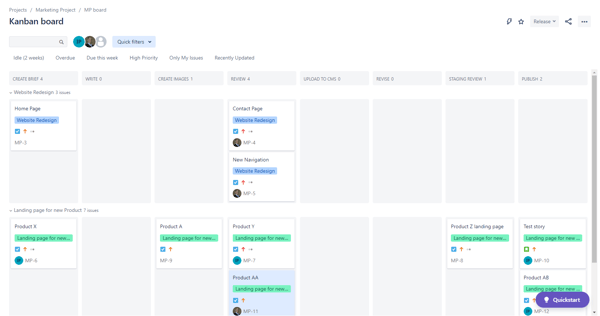
We are going to have two Teams, a Content Team, and a Design Team.
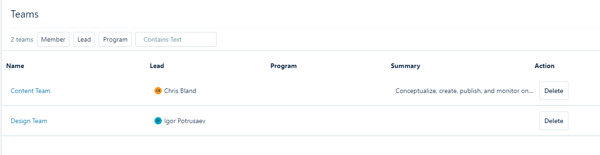
These will have team leads, and the people within the Teams may have varying amounts of time available - this will be taken into account to avoid over/under utilisation when capacity planning. Here we can see that Chris is 100% available, but Igor is 50% available.
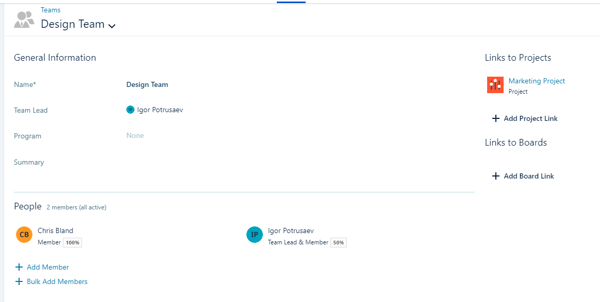
Let's take a look at what the Design Team members are doing and when. A Team Lead can use this view to plan the activities for their Team Members:
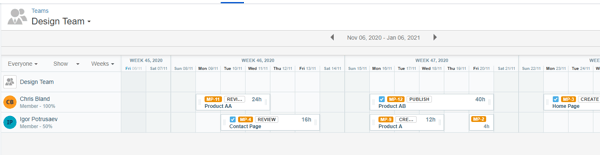
We've seen how a Manager can plan work on a calendar for their Team Members. Now let's look at the individual view for a Team Member. A team member can see what they are doing on what day, what is done, and what is planned. A team member can focus on the work in hand, and when a task is finished, they can log time against it, which will go into the overall reporting.
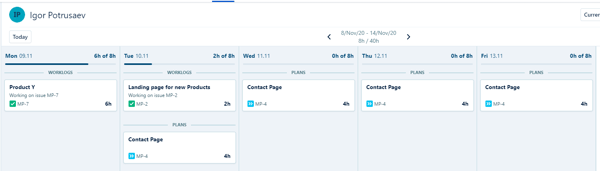
Logging time
This is straightforward. Anyone can simply log time against an issue, for further reporting by Tempo. Many people can log time against a single issue. Users can make a brief note saying what they did. This can be useful if audit trails are required.
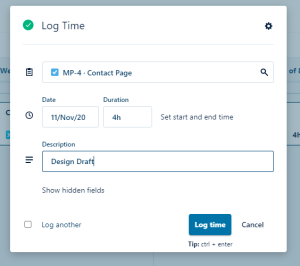
Reporting
Tempo has very flexible reporting, e.g:
- Reporting time by Categories, e.g. Development
- Customer and Accounts may span issues - you can report on all work done for a Customer, for example, broken down by Project and Support Contract.
- By user - what work has a user done.
- By issue - how much time was spent on a particular issue
- And more - too much to go into here.
This report show planned vs actual time for a team. Very useful if we want to know that time has been spent in an expected way.
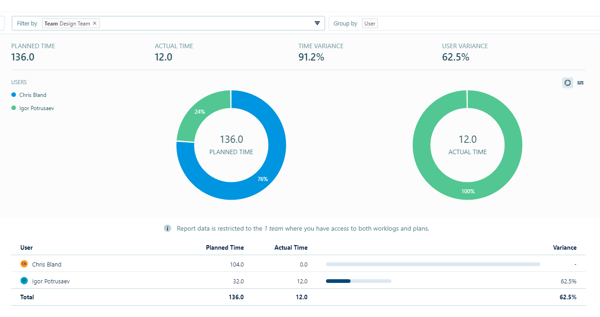
Using Accounts for reporting let us roll up and calculate time across multiple issues. In the example below, we can see that time has been spent on several issues, all for one customer. We can see when the time was spent as well.
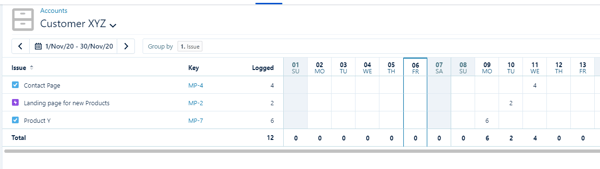
Summary
Using Tempo in conjunction with Jira provides very powerful task management capabilities, with the ability to see where effort is being expended, supporting customer billing, providing the information for R&D tax credits and much more. Tempo widgets can go on a Jira dashboard to provide KPIs and augment the management reporting that we discussed in a previous blogpost.
If you need to improve your management reporting, or need to record time for scenarios such as customer billing, or HMRC R&D tax credits, please get in contact with us.
Related Posts
Future-Proof Your Business: Solve Modern Business Challenges with BDQ
Solving Today’s Operational Challenges with BDQ and Our SaaS Partners
BDQ solution briefing webinars
The Atlassian products and the ecosystem surrounding them provides an incredibly powerful and...
Getting started with the Zephyr for JIRA Importer Utility
In our role asZephyr expert partners, customers often ask us how to import existing test cases...



