| Free | Standard | |
|---|---|---|
|
Add to Asana for free 6 |
Monthly or Annual 7 |
|
| Features - Overview | ||
| Quick Download You can either download all attachments or download multiple files from Asana tasks |
||
| Organise and Filter Quickly search, filter and sort attachments to download the files that you need |
||
| Secure Download The files are downloaded directly from Asana’s storage to your desktop, maintaining security |
||
| Download as zip Multiple downloads are cached together in a zip file |
||
| Official Support App support provided by BDQ |
||
| Branded Portal Customize Attachment Manager to add your company logo and branding (colours etc) |
||
| Quick Navigation Quickly navigate to another task in your project without leaving the Attachment Manager |
||
| File Preview See a preview of images before downloading (turn on / off) |
||
| Statuses Add a status to files e.g. approved / not approved |
||
| Notes Add brief notes to the attachments for future reference |
||
| Tags Add tags to files for future reference |
||
 Attachment Manager for Asana
Attachment Manager for Asana
Quickly organise, filter and sort attachments in Asana to download the files that you need!
![]() Organise and review files with tags, statuses and notes
Organise and review files with tags, statuses and notes![]() Download some or all attachments
Download some or all attachments![]() Multiple files are downloaded as a zip file
Multiple files are downloaded as a zip file![]() Secure - downloads are direct from Asana to your browser
Secure - downloads are direct from Asana to your browser![]() Free and Standard editions - choose your support level
Free and Standard editions - choose your support level![]() Tags, statuses and more included with Standard
Tags, statuses and more included with Standard
If you have questions/comments or want to stay updated about new features or updates about this new Asana app from BDQ, please use the form to get in touch. You can also download a PDF version of this page.
![]() Keep scrolling for more information on how Attachment Manager for Asana can streamline work management for your teams.
Keep scrolling for more information on how Attachment Manager for Asana can streamline work management for your teams.
Please check all that apply
Asana allows users to attach images, spreadsheets and documents to tasks for easy collaboration. But what if the task has multiple attachments that need to be organised or downloaded in one go?
BDQ is a UK/US Asana Solution Partner, and has released the Attachment Manager for Asana App to make this easy.


Attachment Manager for Asana, lets you quickly organise and download multiple attachments.
You can organise your attachments using tags, statuses and notes. This enables you to structure your files, and set up approval and review processes.
If your task has many attachments, such as marketing assets, images or documents, you can quickly organise, filter and sort attachments to find and download the files you need.
The Attachment Manager also lets you download all attachments from an Asana task in one go. The files are downloaded direct from Asana’s storage to your browser, maintaining security.
To make Attachment Manager for Asana more accessible for everyone, we have provided two different editions - Free and Standard. Free is community supported, and allows multiple file downloads from Asana.
Standard adds many more features such as tagging, statuses, notes, enhanced filtering, file previews and full support from BDQ.
App Support
The Standard edition is fully supported by BDQ.
Should you decide to upgrade and take advantage of the increased functionality by choosing the standard version, you also get full support for any issues or questions you may have. You can get in touch with one of our certified technical experts, and they will be happy to help you with any issues you may have.
If you have any sales enquiries regarding the app, please use the contact form at the bottom of the page.
If you are using the app and require assistance after reviewing the documentation section, please submit a ticket through our Support portal to ask a question or provide feedback.
App Resources
Here you can find all kinds of resources that you can refer to regarding the Attachment Manager for Asana app from BDQ.
If you have any specific questions and cannot find the answer in the sections or links below, please get in touch. Let's talk about what you need.
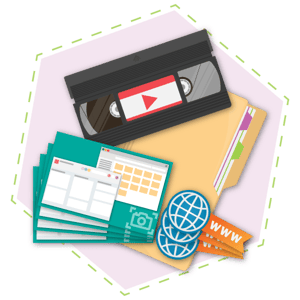
Documentation
To make Attachment Manager as easy to use as possible, we have prepared several "How to" guides that cover all aspects of using the app. We have included screenshots for you to look over.
You can click on the links below or go to the BDQ Documentation page for Attachment Manager using the button.
How to guides:
Screenshots

Download one, some or all
With the Attachment Manager for Asana, managing attachments becomes a breeze. Effortlessly download some or all of the attachments linked to an Asana task directly to your browser, ensuring efficiency and security.
Image previews and checkboxes allow you to handpick the files you require. Downloading multiple files simultaneously is seamless as they are collected into a zip file, saving you time and effort.
Organise, filter and sort
Use tags, statuses, and notes to stay organised with your attachments, making arranging files easier and streamlining approval and review processes.
Easily search for specific attachments by file name or notes, improving accessibility and efficiency.
Quickly navigate between projects and tasks for a seamless experience, ensuring easy access to relevant files in your Asana workspace.

Attachment Manager for Asana
If you would like to download a PDF version of the information on this page, or you have any questions or comments regarding the app*, please complete the form.
Let's talk about what you need.




















